Reflection Source
By default, objects in a scene are rendered using Unity’s ‘Standard Shader’. The Standard Shader is a 'physically based shader' (PBS). This attempts to accurately represent the behavior of light on materials by mimicking physical properties such as reflectivity and the principles of ‘energy conservation’ which exist in the real world.
When using the Standard Shader, every material has a degree of reflectivity based on its ‘specularity’, or ‘metalness’. Without hardware powerful enough to ray trace reflections in realtime we have to rely on pre-rendering reflections. We do this with a cubemap - a 6-sided image of the world derived either from the sky, or from a ‘Reflection Probe’ which renders the environment from a specific point in space, writing the results to a texture. This is then blended with other lighting and surface data by a material’s shader in order to approximate the effects of reflectivity, like we see in the real world.
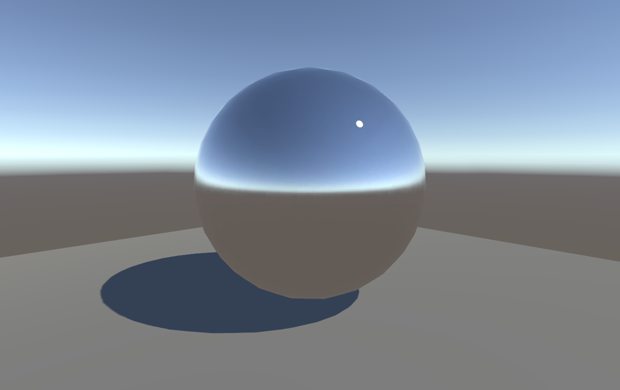 By default, highly Specular/Metal materials in your scene will reflect the Skybox, defined by the Reflection Source property of the Environment Lighting Panel. This behaviour can be changed by choosing a different source, or by adding a Reflection Probe to your scene.
By default, highly Specular/Metal materials in your scene will reflect the Skybox, defined by the Reflection Source property of the Environment Lighting Panel. This behaviour can be changed by choosing a different source, or by adding a Reflection Probe to your scene.
By default, objects in a Unity scene will reflect the Skybox. However, this behaviour can be changed globally in the Lighting window using the ‘Reflection Source’ property. The Skybox, or alternatively, a custom cubemap may be used. This ‘Reflection Source’ can be thought of as a scene-wide cubemap used by all objects in the scene, unless overridden - by adding a Reflection Probe.