Per-Light Settings
The default baking mode for each light is ‘Realtime’. This means that the selected light(s) will still contribute direct light to your scene, with indirect light handled by Unity’s Precomputed Realtime GI system.
However, if the baking mode is set to ‘Baked’ then that light will contribute lighting solely to Unity’s Baked GI system. Both direct and indirect light from those lights selected will be ‘baked’ into lightmaps and cannot be changed during gameplay.
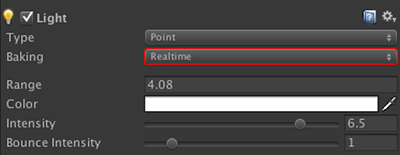
Point light with the per-light Baking mode set to ‘Realtime’.
Selecting the ‘Mixed’ baking mode, GameObjects marked as static will still include this light in their Baked GI lightmaps. However, unlike lights marked as ‘Baked’, Mixed lights will still contribute realtime, direct light to non-static GameObjects within your scene. This can be useful in cases where you are using lightmaps in your static environment, but you still want a character to use these same lights to cast realtime shadows onto lightmapped geometry.