Linear Color Space
The preferred Color Space for realistic rendering is Linear. This can be selected using the ‘Color Space’ property from (Edit>Project Settings>Player).
A significant advantage of using Linear space is that the colors supplied to shaders within your scene will brighten linearly as light intensities increase. With the alternative, ‘Gamma’ Color Space, brightness will quickly begin to turn to white as values go up, which is detrimental to image quality.
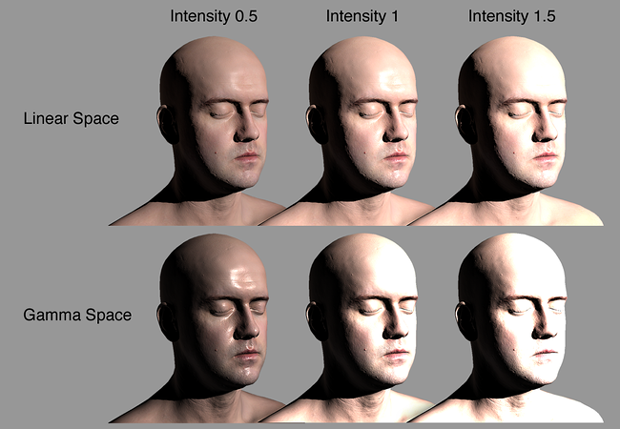 Image comparing objects lit using Linear and Gamma Color Space. Notice how colors quickly turn to white as light intensities increase using the Gamma Color Space.
Image comparing objects lit using Linear and Gamma Color Space. Notice how colors quickly turn to white as light intensities increase using the Gamma Color Space.
Another main benefit of Linear is that shaders can also sample textures without Gamma (midtone) compensation. This helps to ensure that color values remain consistent throughout their journey through the render pipeline. The result is increased accuracy in color calculations with improved overall realism in the eventual screen output.