Point Lights
A Point Light can be thought of as a point in 3D space from which light is emitted in all directions. These are useful for creating effects like light bulbs, weapon glow or explosions where you expect light to radiate out from an object.
The intensity of of Point Lights in Unity diminishes quadratically from full intensity at the centre of the light, to zero at the limit of the light’s reach defined by the ‘Range’ property of the component in the Inspector. Light intensity is inversely proportional to the square of the distance from the source. This is known as ‘inverse square law’ and is similar to how light behaves in the real world.
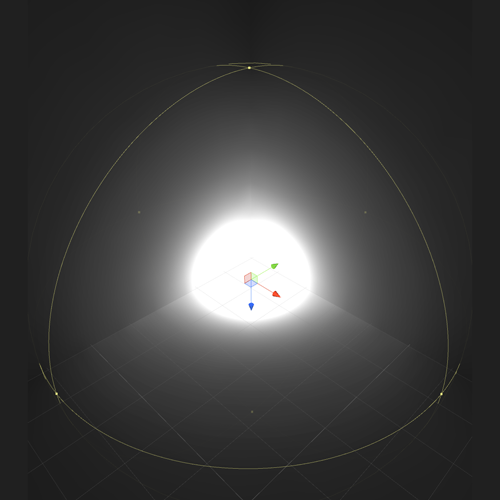 Point Lights emit light in all directions from their position in the world. The spherical gizmo represents the ‘Range’ of the Light. Direct Light will ‘Falloff’ to zero when it reaches this limit, however bounced - or indirect light can continue much further.
Point Lights emit light in all directions from their position in the world. The spherical gizmo represents the ‘Range’ of the Light. Direct Light will ‘Falloff’ to zero when it reaches this limit, however bounced - or indirect light can continue much further.
Enabling shadows for Point Lights can be expensive and so must be used sparingly. Point Lights require that shadows have to be rendered six times for the six world directions and on slower hardware this can be an unacceptable performance cost.
When adding Point Lights to a scene it’s worth noting that currently they do not support indirect bounce light shadowing.This means that the light created by Point Lights will continue through objects and bounce on the other side unless attenuated by range. This can lead to light ‘leaks’ through walls and floors and therefore lights must be carefully placed to avoid such problems. This however is not a problem when using Baked GI.